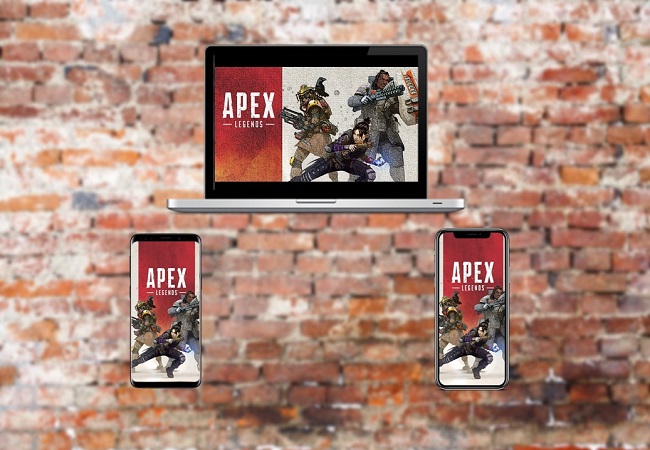
Apex Legends is an online free-to-play multiplayer battle royale game that was released earlier this year. It is so good that in just a few days after the release, it had already become a sensation and secured the interest of tons of users. However, Apex Legends doesn’t have a mobile version, and there are players that are looking for a way to play Apex Legends on mobile, especially on Android and iOS devices. Luckily, there are a few ways to play PC games on mobile device. Continue reading the article to find out the best ways.
How to Play Apex Legends on Android and iOS
ApowerMirror
To play Apex Legends on iOS and Android, you can use an app called ApowerMirror. It is a tool that can be used to mirror or cast your screen activities from your phone to PC and vice versa. Also, it comes with different features that you can use while mirroring, including taking screenshots, screen recording, making annotations, and even controlling Android from PC. To learn how to use ApowerMirror to play Apex Legends on Android and iOS, just follow the steps below.
- Download and install the ApowerMirror on your phone and PC.
- Launch the application on your PC and mobile, and make sure to connect them to the same WiFi network.
- On your Android or iOS device, tap the “M” blue button located at the bottom on the ApowerMirror app, and it will search for available devices automatically.
- Tap the name of your PC once detected. Afterwards, tap “Computer Screen Mirroring” to successfully connect.
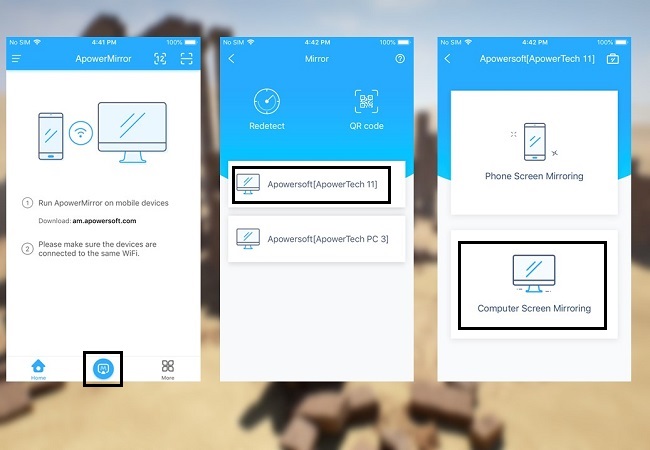
- Once done, you can now control your PC and play Apex legends using your Android or iOS device.
Remotr
Another way to play Apex Legends on iOS and Android device is by using Remotr. It is an app that allows you to play any video game installed on your PC from your iOS, Android or Windows phone as a controller. This app includes several unique features like Onscreen Controls, Gamepad, Co-op gaming, and Play your PC games anywhere. Here are the steps on how to use Remotr to play Apex Legends on iOS and Android devices.

- Download and install Remotr on your PC and Android / iOS device.
- Open the app, and make sure to connect your mobile phone and PC to the same WiFi network.
- Create an account on Remotr, and then log in with the same credentials on both your PC app and Android / iOS device.
- After logging in, your PC will be detected, and just tap it to connect.
- From here, you can play Apex Legends on your Android and iOS.
Conclusion
It is not difficult any more to play Apex Legends on mobile device with the recommended methods. By simply following the guidelines above, you can now easily play any of your favorite games on your mobile device. Good luck and have fun playing Apex Legends!
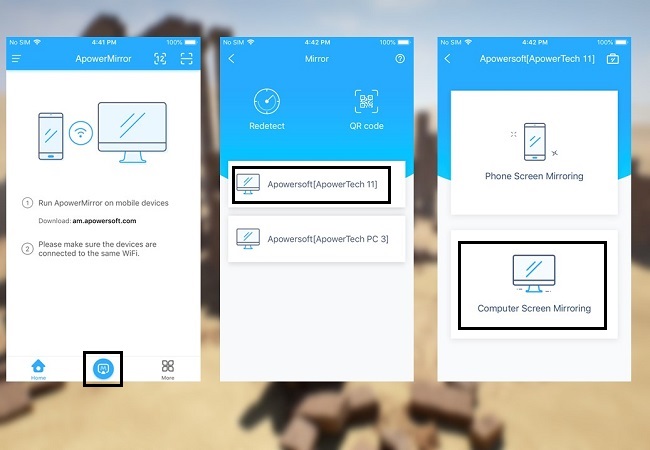
Leave a Comment