
Apple has recently released a new macOS and announced that iTunes will be broken down into different apps in this update. If you are an iOS device user, you may want to know about iTunes alternatives that you can use on Mac and Windows so that you can still manage your iPhone/iPad on your computer. Luckily, there are lots of tools that you can use as a replacement for iTunes. Listed below are the best iTunes alternatives for Windows and Mac.
Best iTunes alternatives for Windows and Mac
iTunes replacement for Windows
ApowerManager
ApowerManager is a file management tool that allows you to easily transfer or manage photos, videos, contacts, messages and other files on your iPhone/iPad using your computer. This tool comes with a backup feature to backup files for the future or saving purposes and a restore function to recover your phone data with ease. Aside from those cool features, screen mirroring is also available in with ApowerManager. It has a built-in screenshot function, and provides a utility to record iPhone screen. With that being said, this tool is one of the best iTunes alternatives indeed.
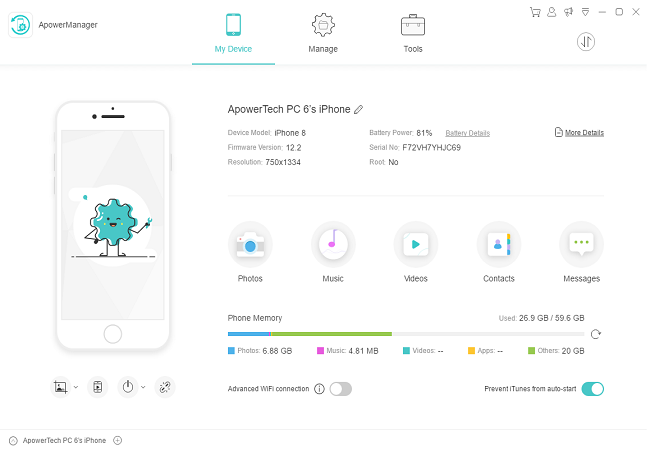
Music Bee
Another replacement for iTunes is MusicBee. Primarily, this tool is used to manage music. It will automatically organize your music on your iOS device in just a few clicks. It also has lots of features that can be used to gain a better sound quality of the songs you wish to listen to. It comes with an equalizer, an option to listen to music without interruption, and more. Also, with Music Bee you can search for lyrics and album covers to display when playing music.
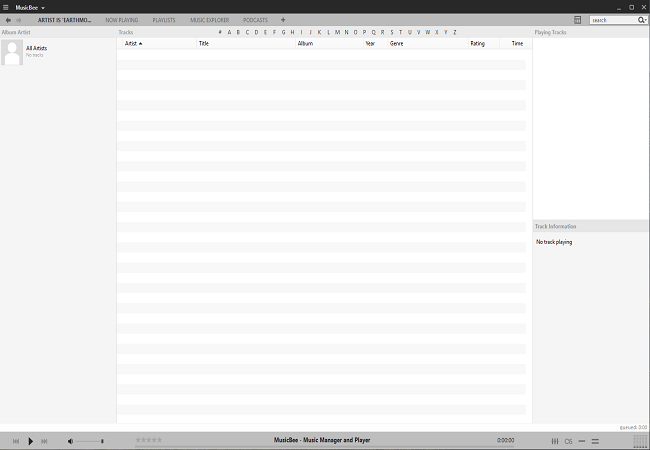
WinX MediaTrans
Next is WinX MediaTrans. It is a file manager that allows you to sync files between any iOS devices and Windows computer. You can also use this tool to import and export files from iOS devices to Windows PC and vice versa.
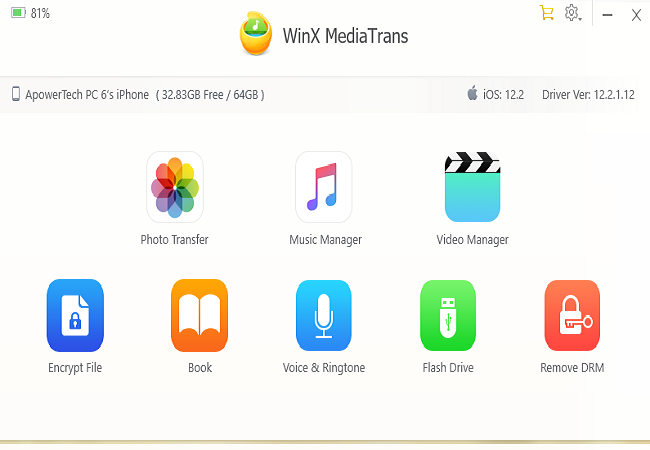
MediaMonkey
MediaMonkey is somehow similar to iTunes, it is also a media player and media library. You can use this program to organize and play audio files. If plug-ins are added, it can also play videos and other media files in different formats too.
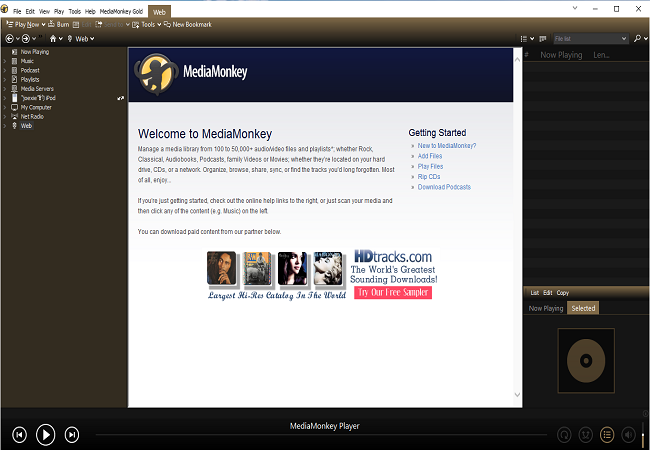
SynciOS
Another alternative for iTunes on Windows is SynciOS. It is a mobile manager tool that allows you to easily sync your iOS devices with your Windows PC. You can also use this tool to transfer files. Additionally, it provides a data backup and recovery function that you can use when you need to restore lost files.
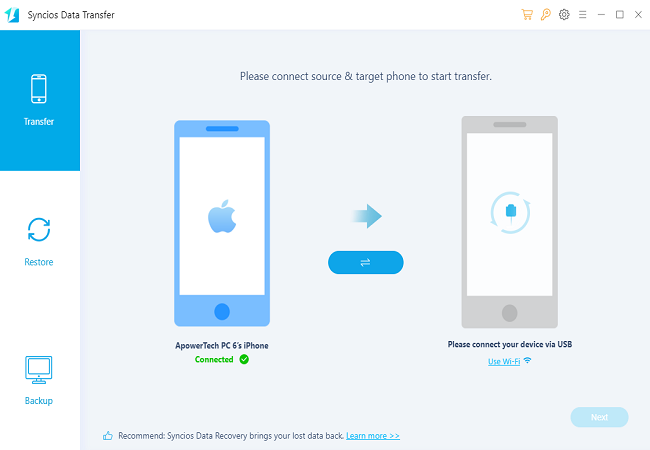
iTunes alternatives for Mac
dr.fone Transfer (iOS)
The first iTunes alternatives for Mac on our list is dr.fone Transfer (iOS). It is used to transfer different kinds of files such as contacts, messages, photos, videos and more. Also you can use this tool to manage your files by exporting or importing and adding or deleting files.
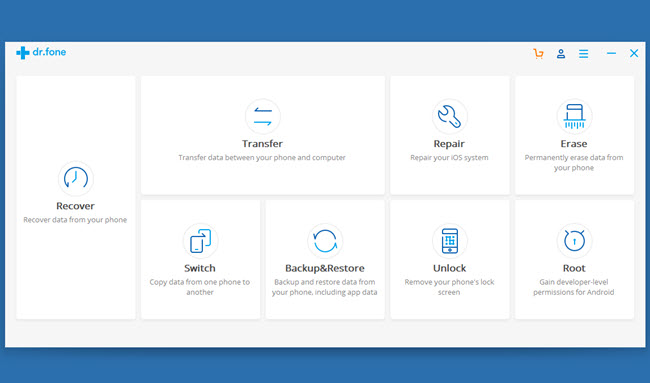
iMyFone TunesMate
iMyfone TunesMate is also used to transfer and manage multiple types of files. Using this tool, you can easily transfer files from Mac to iPhone and vice versa. Also, you can sync your iTunes library to iOS and it won’t delete the files that are being synced. Moreover, you can share your music with different Apple IDs and merge several iTunes libraries as well.
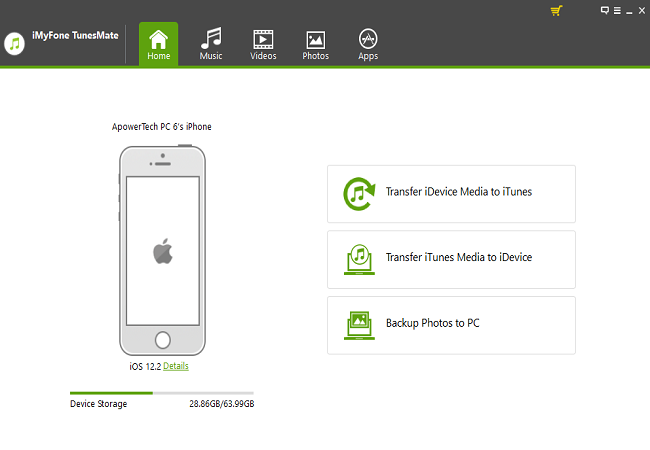
iTools
iTools is another iTunes replacement for Mac. It offers the same features just as the other tools mentioned above. The only difference is that it comes with a feature that allows you to customize ringtones and has a location simulation function that you can use to track your iOS device.
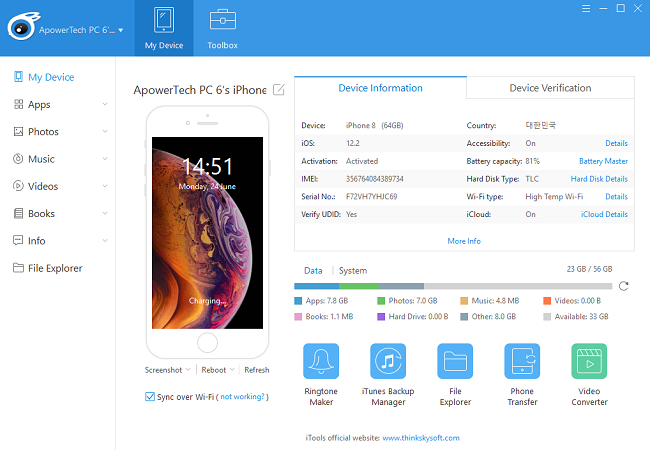
Wondershare TunesGo
Aside from having the same file management function as the tools mentioned above, this iTunes alternative also provides a Smart Export function that allows you to copy what’s missing in your library. Also, this tool allows you to sync all devices and transfer content back to your iOS devices.
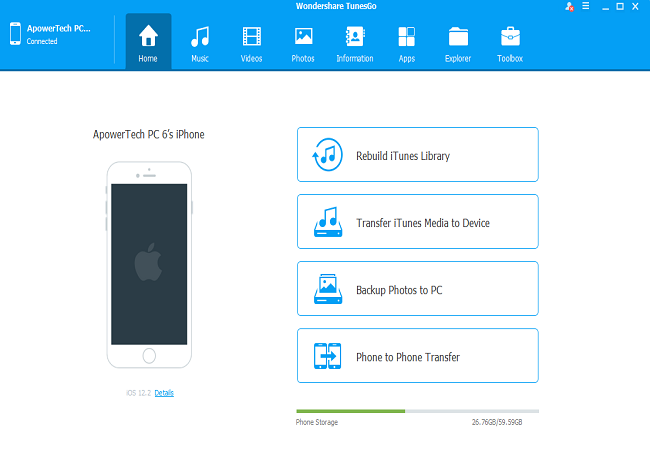
Fidelia
Last but not least is Fidelia. It is a premium music player for Mac users that can be used as an iTunes replacement. You can use it to organize your music library and customize your playlists any way you wish. It supports many formats including the ones that are not even supported on iTunes. It also allows you to Airplay your favorite music to your lovely speakers and give you complete control while using your iOS device.

Conclusion
Those are the recommended apps like iTunes that you can use as a replacement for iTunes on your Mac or Windows computer. Now you can transfer your files onto your iPhone/iPad with ease even without the use of iTunes. Just choose any of these tools according to your own needs and experience the convenience that they can offer.
Leave a Comment